How to write a blog post quickly – {Free 20+ Canva Blog banner templates included}
Hi and welcome to my blog! I am going to share my strategies on how to write blog posts quickly. I am going to show you some psychological and technical ways to write a blog post without compromising on the quality of the article. Are you eager to know more, then stick with me till the end?
Read Time: 10-11 minutes,
Introduction
Most people may have a full-time job and will only have little free time to write blogs. So for those people, writing blog posts quicker without losing the quality is highly important.
Writing a blog post quickly may seem easy, but a blog article is not only just about writing whatever comes to your mind but also about giving certain value to your readers.
Keeping those in mind, I have shared my tips to speed up your blog writing skills.
New to blogging, Get my blogging Guide for beginners.
9 Honest tips on how to write blog posts quickly
- Always have a clock and a water bottle near your workspace.
- Use Elementor page builder to use required blocks/widgets quickly in your article.
- Create a ready-made blog template and use it.
- Use Semrush to create a blog outline and to give headline suggestions
- Use Canva design templates for creating quick blog banners, images, and infographics.
- Start with an idea you get first and write, don’t need to follow chronological order.
- Get quick headline suggestions, introduction, conclusion ideas using Ai tools like Copy.ai
- Save your time in proofreading by using tools like Grammarly.com
- Finish your article by optimizing your blog for SEO using Rank math


Sign up & Explode your blog traffic
Subscribe with our email address to receive FREE editable Canva templates for creating social media posts. We promise not to spam. You can unsubscribe any time
Get your Free social media template

Take your own time for keyword research
One factor, I haven’t taken into consideration is keyword research. See finding the best keyword to write a blog is the prime factor to consider before you write articles.
So I have taken my own time for that then started to write the article and I advise you to do the same.
So if you compromise it to write a blog fast is of no use. If you choose a highly competitive keyword. So it is a best practice to do keep your keyword ready before you follow these steps.
If you find it difficult to do keyword research, take the help of the SEMRUSH tool. Semrush is one of the best keyword research tools available.
Get quick insights on your keyword like its search volume, how difficult it would be to rank, and other related keywords available for your top write.
Quick overview of how to do keyword research using SEMRUSH
Step 1: Log in to Semrush.com
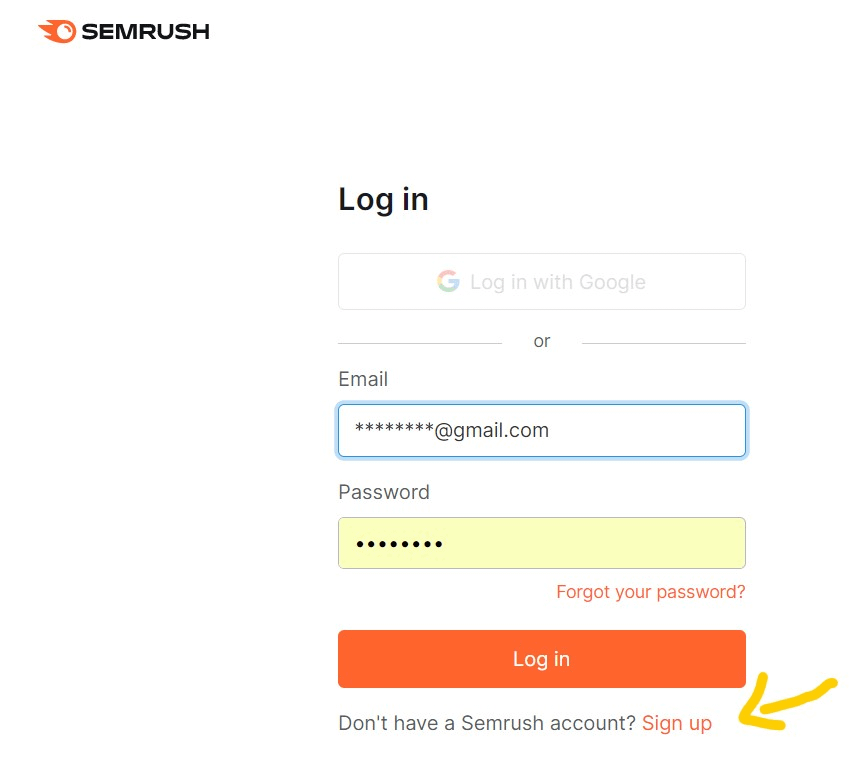
Step 2: Enter your keyword on the Semrush Keyword research overview window.
Search for “Keyword overview” on the keyword research tab which is on the left-hand side section.
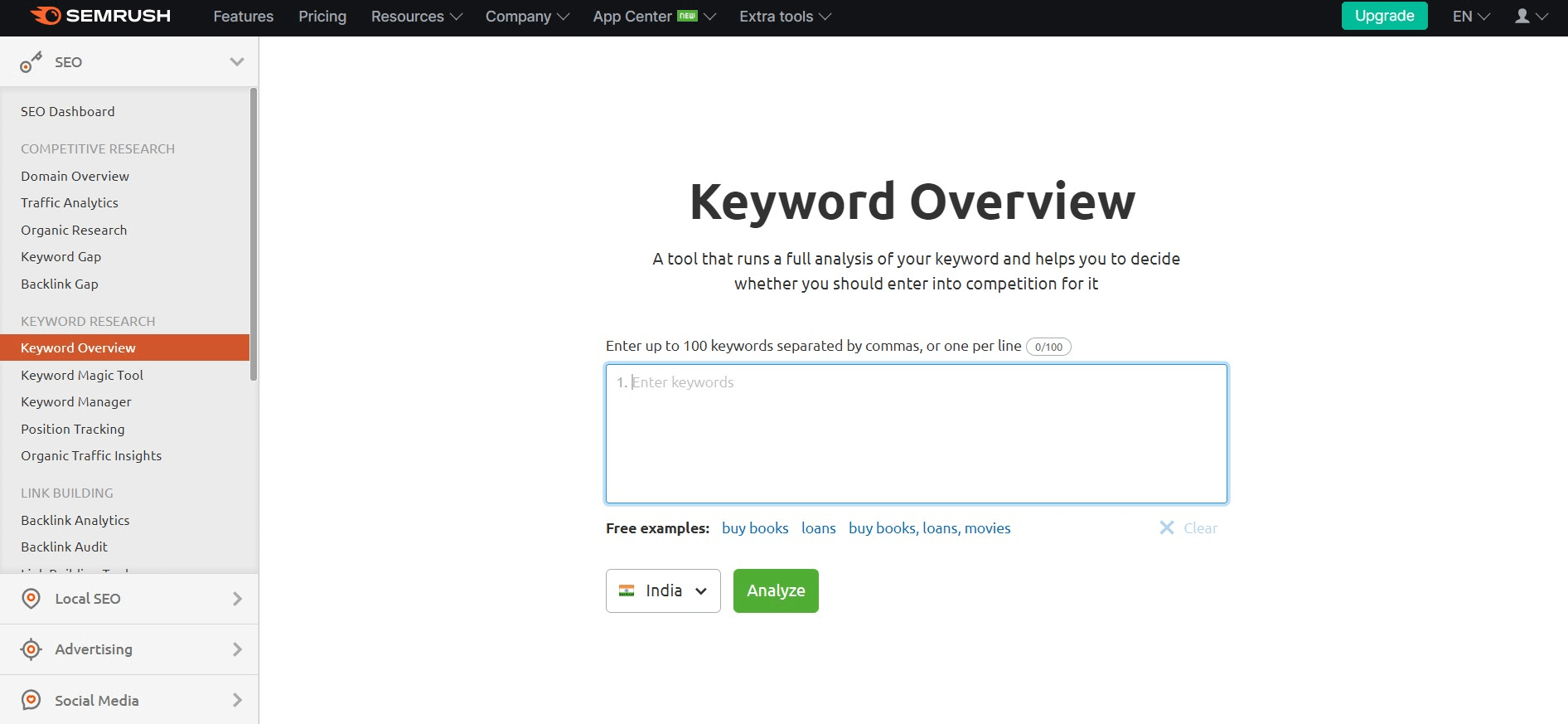
Once you typed your keyword specify the country you are going to target and click ANALYSE
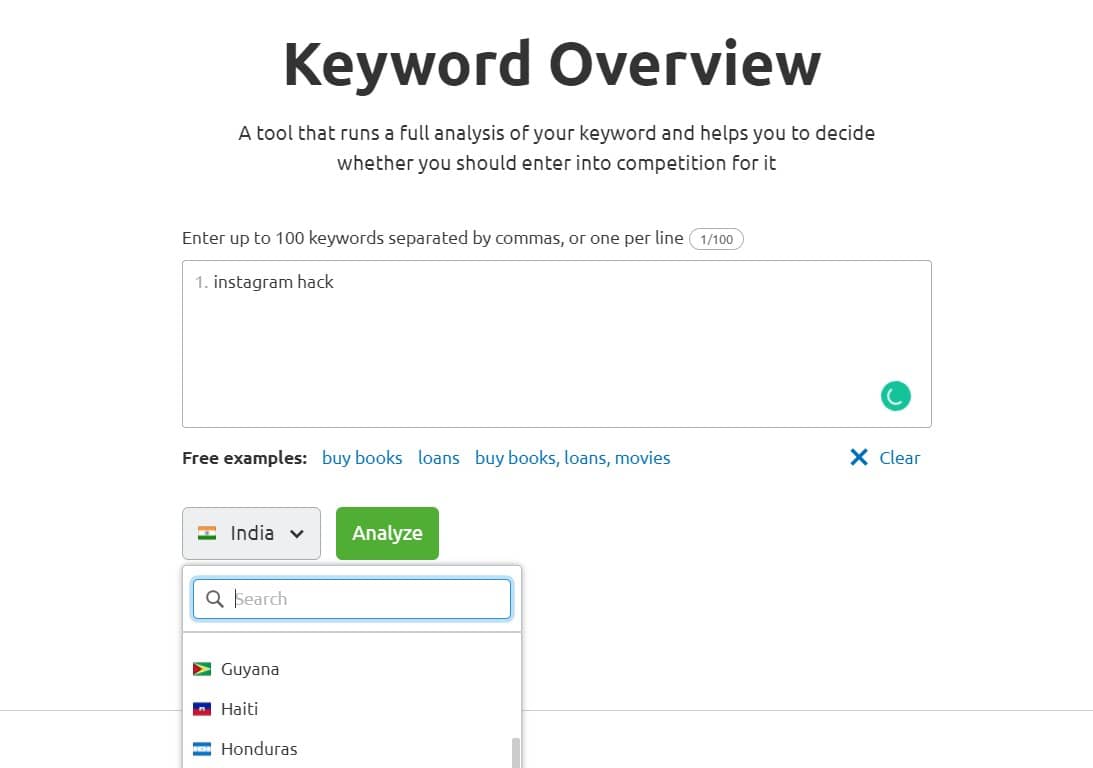
Step 3: Find out the search volume, related keyword ideas, location-wise competition, and more.
Go for the one with low SEO difficulty and decent search volume. And start writing articles around it.

Hope you got an idea to do keyword research, now let’s see the steps I followed to write my blog posts quickly.
Step 1: Always have a clock and a water bottle near your workspace.
Keeping a timer clock beside you or setting the timer on your laptop or mobile is always a best practice, especially if you want to focus on finishing your task in time.
It will prepare your brain to be mentally aware of your goals, and you will give your full attention to your task.
And if you write during nighttime, keep a water bottle aside and have a sip every half an hour. It will keep you hydrated, and you won’t feel sleepy.
Don’t drink too much; then you have to find the restroom at night time. 🙂
Bonus tip: If you feel sleepy at night or lose concentration to write, get bubble gum or chewing gum and start chewing.
Your brain will think that you are now eating and won’t go to sleep now, making you stay focused.
Step 2: Use Elementor page builder to use required blocks/widgets quickly in your article.
If you are using WordPress to write blog articles, then you must definitely check out Elementor Page builder.
It has a well-structured editor to work on. Easy for beginners to create beautiful designs in less than no time.
It has 40+ FREE WIDGETS to use on your blog, you don’t have to think about what to add, how it will look. The elementor editor has a preview option and responsive mode.

You can check how your blog looks like in real-time and on various devices at the same time you write.
Hence, you can reduce time in reviewing your content by switching back and forth.
Step 3: Create a ready-made blog template and use it.
If you are using the Elementor page builder in WordPress, you can write blog posts quickly, by creating a ready-made blog template.
If you want to use the same blog format you wrote earlier, then you can simply use the same template and change the content and publish a new article.
Here is the step to create a ready-made blog template in elementor.
- Open any previous blog post to use it as a template. And in the Save option, select Save as Template.

- Give a name to Template and click Save

- To use that template, open Eementor and select Add template in the editor window and select the template you saved and click insert.

Step 4: Use Semrush.com to create a blog outline and to give headline suggestions

Semrush is an all-in-one tool where you can also get related H2, H3 headlines that you can use in your blog.
- Select the Content marketing tab and click on Topic research
- Write the keyword in the text box and select the targeted location.
Semrush will generate related sub-topics that you can answer in your blog.
Use those as your subheading and start writing by answering those subtopics
Step 5: Use Canva design templates for creating quick blog banners, images, and infographics.
Canva.com provides thousands of ready-made templates to create visual content. You can use those ready-made templates and create quick infographics, videos, explainer images, etc.
It saves a huge time when you simply use those templates and editing them according to your content.
Step 6: Start with an idea you get first and write it.
When you write a blog, you may feel less interested because you get stuck on where to start.
And eventually, you will postpone the task. Instead, roughly write the interesting ideas you get, and later, you reframe them according to chronological order.
If you are not interested in writing, start with picking up images for your blog.
Whatever sub topic you get note that down and start to give answers for those subtopics and use them to your blog.
Click here to know about 12+stock image sites to download free stock images.
Step 7: Get quick headline suggestions, introduction, conclusion ideas using Ai tools like Copy.ai
Copy.ai is an AI-based content writing tool. It will automatically generate Blog into, headings, subheadings, social media copy, etc in seconds.
if you run out of ideas, copy.ai will generate tons of ideas for you to use in your blog.

Try copy.ai with their 7 days free trial plan. Click on the button below and sign up today, and writing the winning article fast.
Step 8: Save your time in proofreading by using tools like Grammarly.com

You may find it difficult to get time for proofreading as well as writing a blog post. But with Grammarly, you can proofread your article on the go.
It will detect grammatical errors, sentence corrections and also gives you an idea of how your article sounds.
Use Grammarly today and get rid of spelling and grammatical errors within seconds.
Step 9: Finish your article by quickly optimizing your blog for SEO using Rank math

Rankmath is one of the best SEO optimizer tools for WordPress.
Quickly install the Rankmath plugin and it will help to optimize your articles to have a good chance of ranking in search results.
Once you finished writing your blog post, Analyze the rank math score and try to score 100% to have a good chance to be at the top of search results.
Rankmath will save lots of time for you to detect the various SEO factors and help you to publish your blog post fast.
Conclusion
I hope you found this article useful. I used this idea and by best time finishing the article is 3hr 38 minutes.
I recommend trying this out today and comment down your best time.
Don’t have a website? Start off with the best and affordable hosting today click the link and get 50% discount.
Please share this blog with your friends. If you have questions about creating a blog site, then please contact us. Thank you for reading.
They always excite us when one of our posts can provide useful information on a topic like this!



